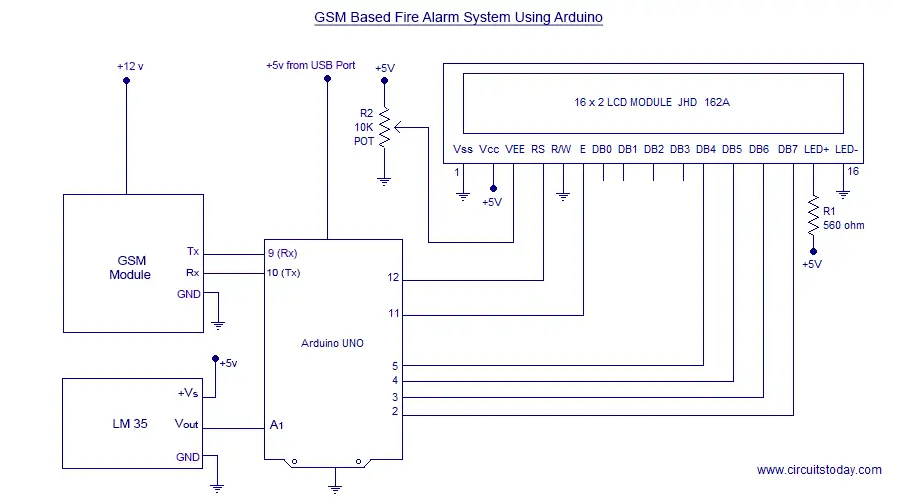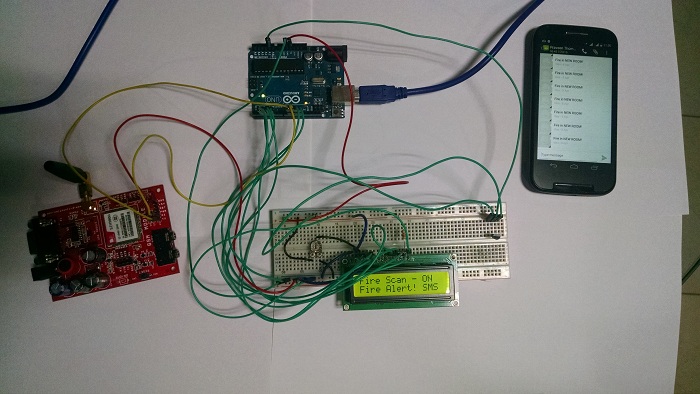Keyloggers
Keyloggers are type of a rootkit malware that capture typed keystroke
events of the keyboard and save into log file, therefore, it is able to
intercept sensitive information such as usernames, PINs, and passwords, thus
transmits into malicious attacker without attracting the attention of users. Using
this approach, an attacker can obtain valuable data without cracking into a
hardened database or file server. Keylogging presents a special challenge to
security managers.Unlike traditional worms and viruses, certain types of
keyloggers are all but impossible to detect.
A keylogger is a tool which is implemented to acquire the keystrokes
entered by using keyboard. It is also a battery sized tool which is connected
between keyboard and computer.The main purpose behind keylogger tool is to keep
monitor that work computers are used for business and other purpose.
Keyloggers presents a major threat to business transactions and personal
activities such E-commerce, online banking, email chatting, and system database.A
password is a secret word or phrase that must be used to gain access on
website. That password access can either be an application, a network,
documents, and data ina computer system. Generally, a password should consist
of something that is hard to guess, so that it will remain a secret. We can
authorise that password with our keylogger program.
This paper presents an overview of keylogger programs, types, characteristics
of keyloggers, we look at the various types of keyloggers and how they differ and
methodology they use. Keyloggers have been
widely used by hackers as a tool to steal information and passwords from users
in e-commerce.
Keywords : Keylogger,Software, virtual keyboard